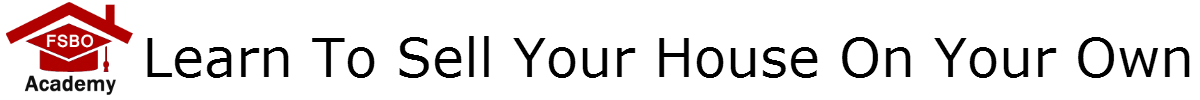Listing your home on Zillow is a three part process.
- First you need a Free Account on Zillow.
- Second, you need to claim your home.
- Third you post your pictures, listing price, and other details about the process.
The videos below will teach you how to do all of this.
How To Create An Account On Zillow
How to Claim Your Home On Zillow
Zillow is constantly changing the way you claim you home in their system. In the past, I have had to answer questions about neighbors to claim my home. Today it is a bit simpler though. Watch the video to learn how to claim you home on Zillow.
How to List Your Home for Sale on Zillow
Now you are ready to list your home for sale on Zillow. Follow the steps listed in this video and get a few tips along the way.
Next Step – Make Sure You Do It Right
I've created a checklist that allows you to make sure you are doing all of this right. As you can see from the videos, it is easy. However, one small mistake could cost you that buyer who is ready now and is willing to pay full price. Don't let this happen to you. Click here to get your checklist today. Don't let this happen to you.